Resources For You
Our Geelong Disability Services Support Coordinator’s are there to make your life easier, leaving time and energy for the enjoyable things in your life.
Geelong Disability Services
Navigating Your Brevity
Care mobile app
The Brevity Care mobile app is available for the users of Android and iOS devices. The app can be downloaded either from the Google Play Store for Android devices or the App Store for iOS devices.
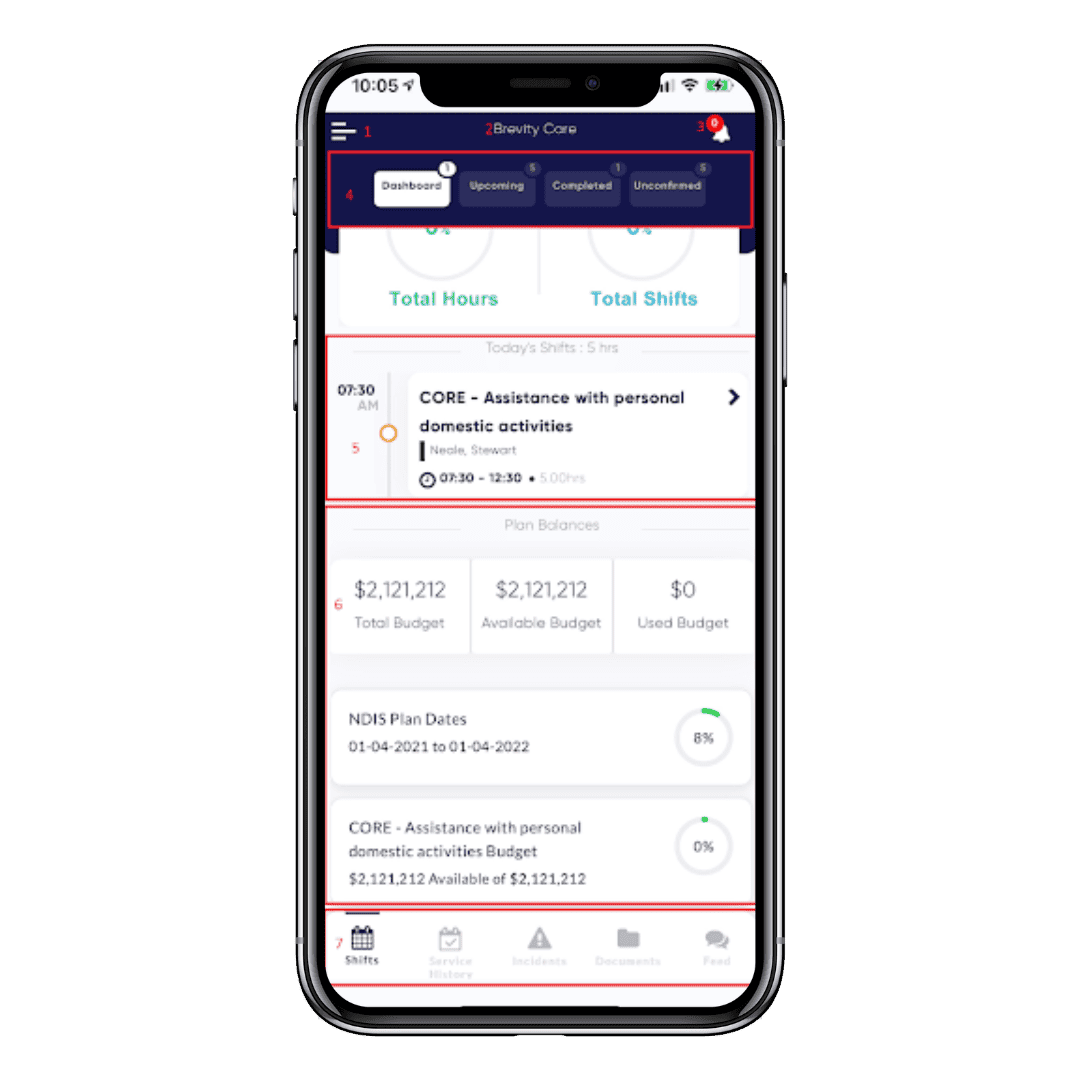
Direct Services
i.e. Rostered Shifts
Your username is your first name (example Beth Davies born 1967) Beth
Password Last name and Birth year Davies67
Company code geelongdisability (all lowercase)
User Options: Provides the client with access to the User Options screen, where they
- can make adjustments to the services shown by varying the From Date and To Date.
- undertake a password change
- log out from the application
This lists the organisation name that is delivering their supports and services.
Alerts set through the schedule board that relate with one or more of the scheduled supports and services, these can relate to new services registered for the client or variations in time and assignment to existing ones.
You can see different shifts in this section. This allows you to open upcoming shifts, completed shifts and shifts that have not yet been assigned to a support worker.
This section shows you the shifts that are scheduled, broken down by 24 hour period. This panel displays the service being delivered, the time of the service (start and end times) and the support worker delivering the service.
This is the funding of the client, broken down by total budget , available and utilised, the particulars of the service agreement period and the services and supports being delivered with their associated budgets.
You can use this panel to do different tasks within the applications.
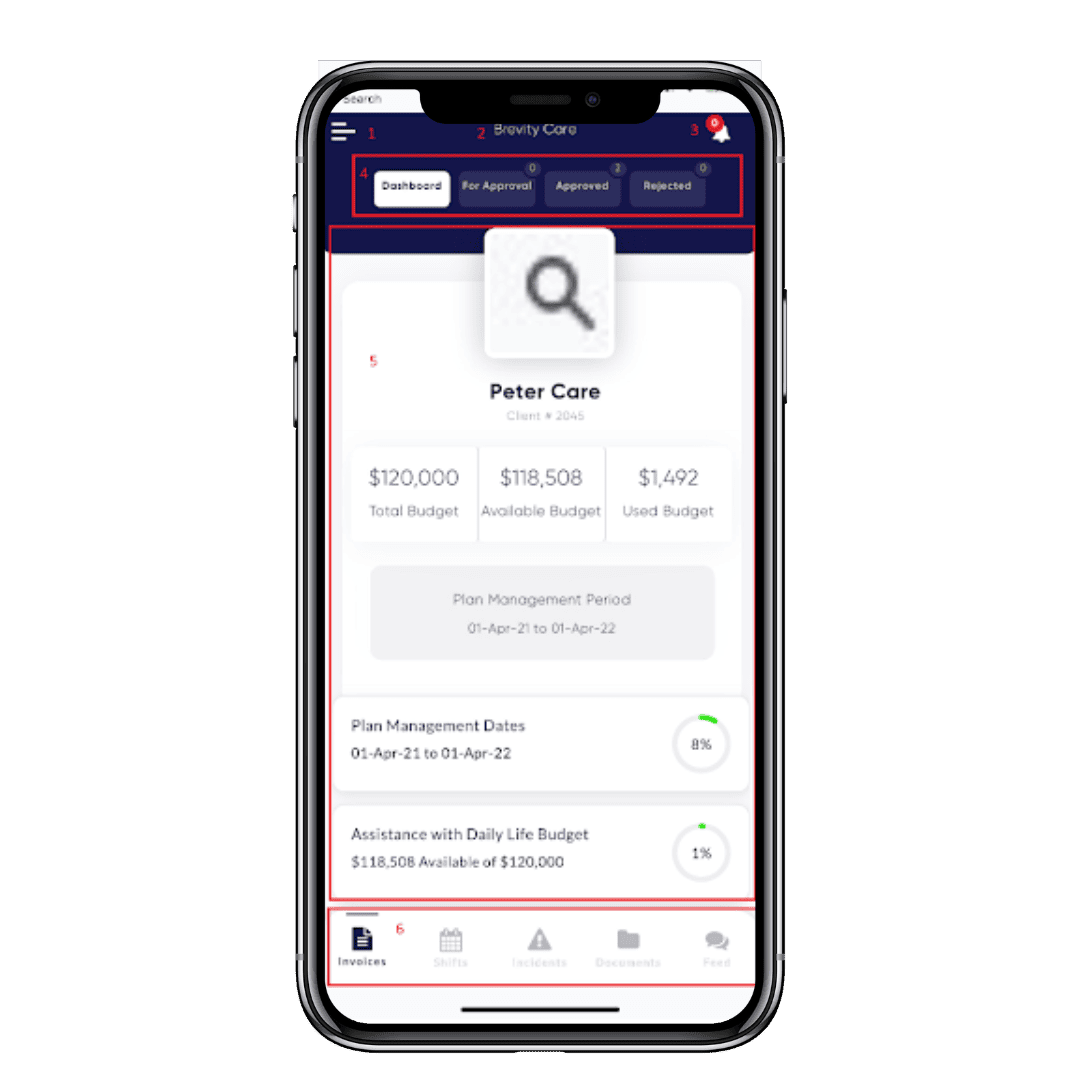
Plan Managed Clients
Your username is your first name (example Beth Davies born 1967) Beth
Password Last name and Birth year Davies67
Company code geelongdisability (all lowercase)
Provides the client with access to the User Options screen, where they can:
- undertake a password change
- log out from the application
This lists the organisation name that is managing their plan.
Alerts set through the schedule board that relate with one or more of the scheduled supports and services, these can relate to new services registered for the client or variations in time and assignment to existing ones, this would be applicable with a client that is on a cash arrangement. This feature is not applicable for plan managed clients.
You can see your invoices by status. This allows you to review invoices awaiting approval, approved and rejected.
This is the funding of the client, broken down by service booking. Each service booking category will list the total budget and amount still available. Budget utilisation will be reflected as a percentage. The Plan balance will also include provider budgets, where these have been configured against the plan. Providers budgets will be reflected be service booking category grouped by provider. These budgets will list the total budget and amount still available. Budget utilisation will be reflected as a percentage.
You can use this panel to do different tasks within the applications.
Live Your Best Life with an individualised support coordination
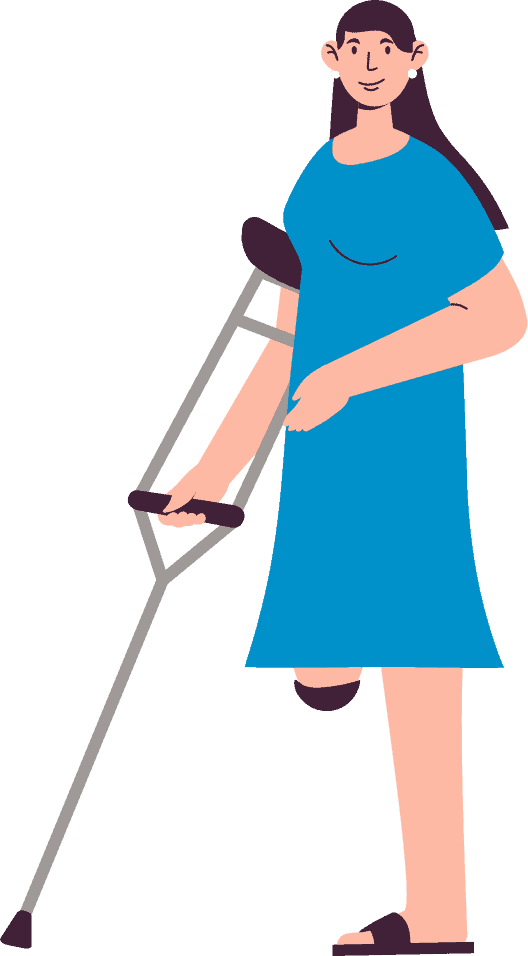
Our Support Coordination team aims to build your capacity to undertake tasks associated with the management of your own supports and assist with community access plans as well.